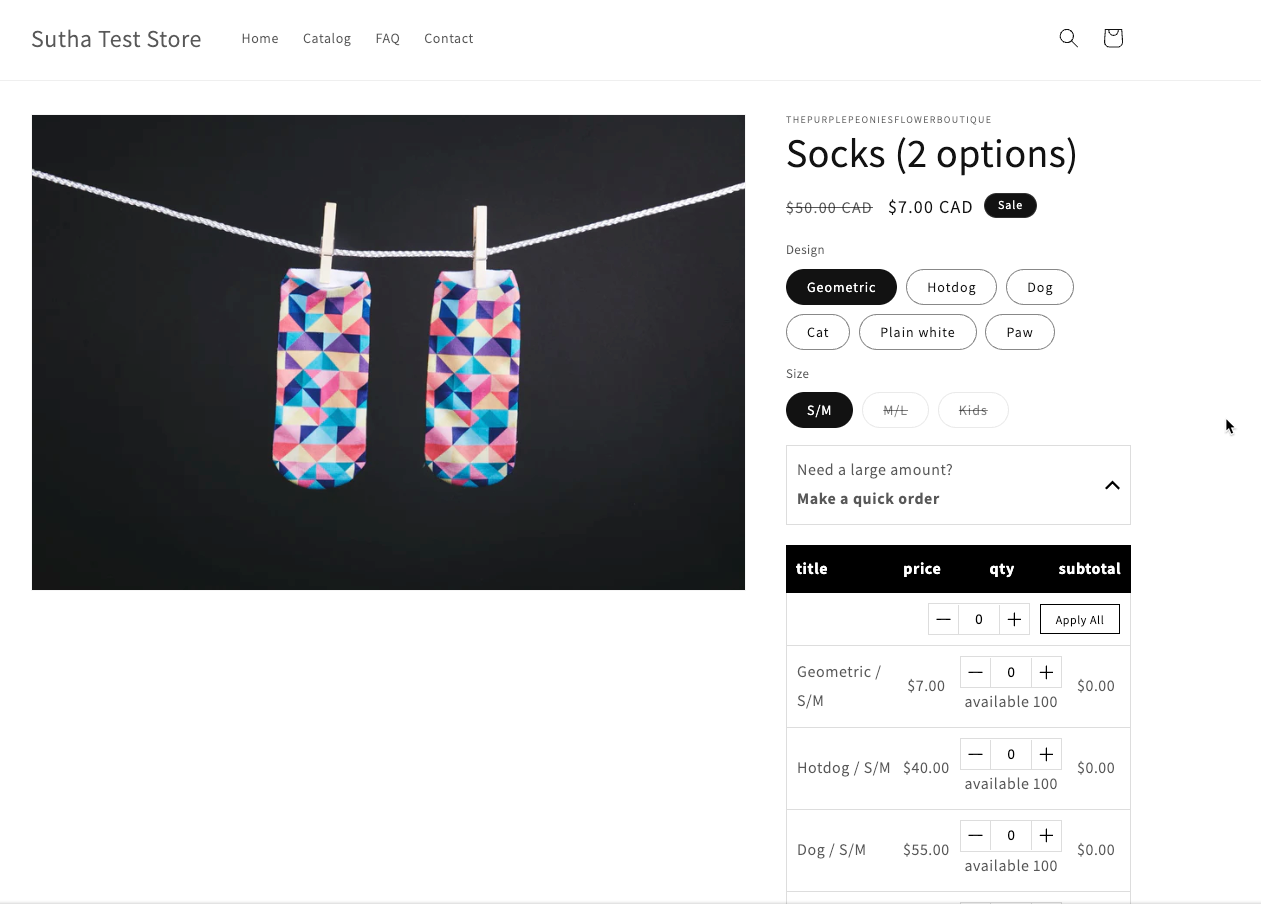¶ Nala Discounts
![]()
Nala Discounts fills the gap in Shopify’s native discount options by offering tiered discounts and free gift promotions. Designed for ease, it lets merchants create custom discount tiers based on order value or quantity and auto-add free gifts at checkout. Seamlessly integrating with Shopify, it enhances customer incentives, increases average order value, and drives sales. With a user-friendly interface, flexible settings, and reliable performance, Nala Discounts is ideal for businesses seeking advanced promotional tools.
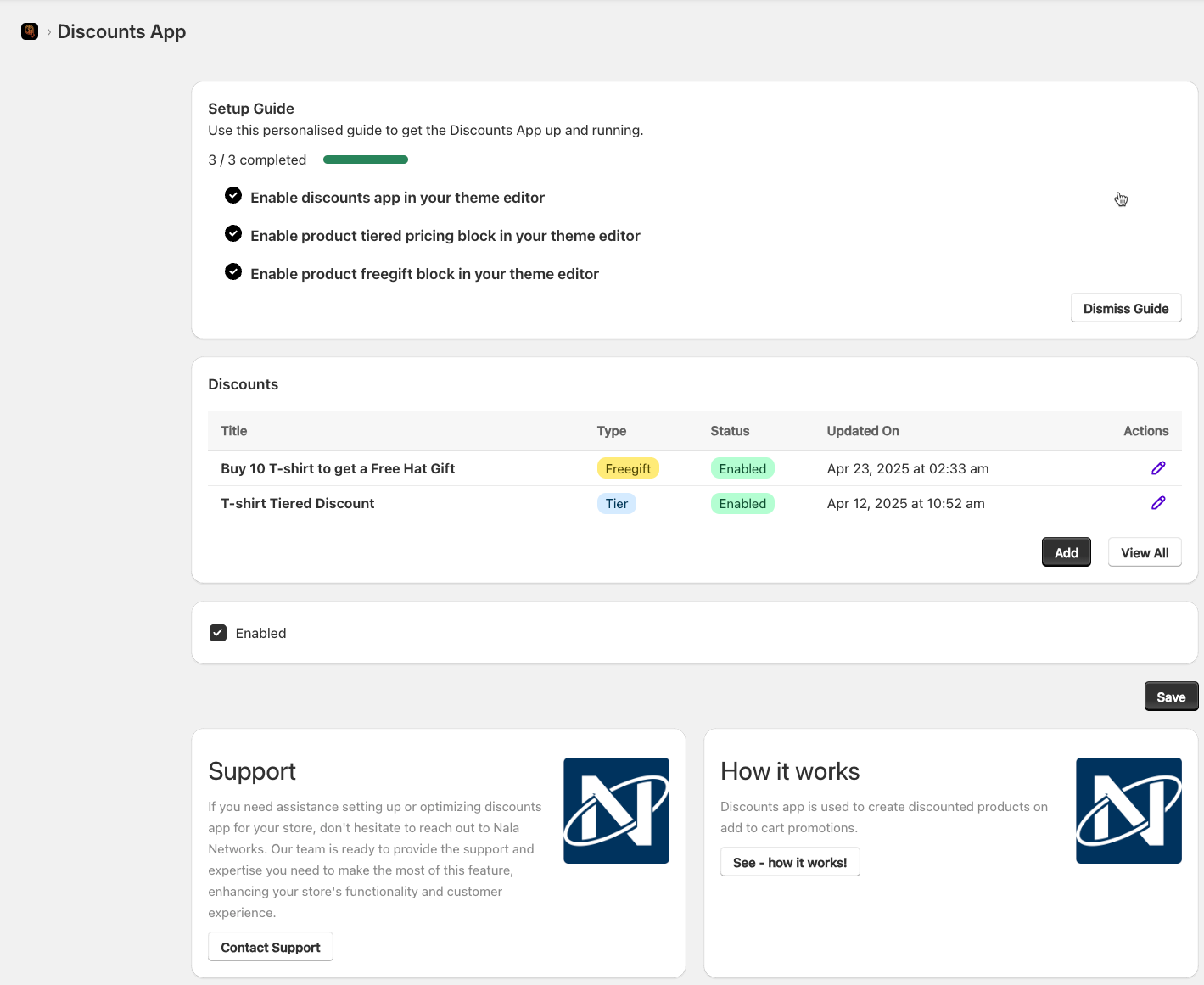
¶ Why your store needs it right now?
Shopify’s default discount options are limited—no tiered pricing, no automatic free gifts, and no advanced promotion logic. Nala Discounts fills that gap instantly. Boost your average order value, run more attractive promotions, and stay competitive with smart, automated discounts that convert. If you’re serious about sales, this app is a must-have—don’t leave money on the table.
¶ Features
🧮 Tiered Discount:Apply discounts based on the number of items in the cart. The more they buy, the more they save.
👤 Customer Discount : Offer personalized tiered discounts to specific customer groups using customer tags.
🎁 Free Gift : Automatically show and allow customers to add a free gift to their cart when set conditions are met.
¶ Installation
Quick Install Guide for TieredPricing on Shopify
- Log Into Shopify Admin: Access your store's backend.
- Search in App Store: Find "Nala Discounts" in the Shopify App Store.
- Add TieredPricing: Click "Add app" and approve the installation.
- Configure Settings: Adjust Nala Discounts settings in the 'Apps' section of your Shopify admin for optimal display and functionality.
- Activate on Product Pages: customize your theme to integrate Nala Discounts directly onto product pages.
¶ Support
¶ Setting up Bulkbuddy
Navigate to the settings menu to toggle TieredPricing on or off. Selecting 'Show TieredPricing for all' activates TieredPricing for every product in your store. Deselecting this option turns it off for all items.
Activating 'Open TieredPricing by default' ensures the TieredPricing interface automatically appears on the product page. If this is left unchecked, the TieredPricing window will only display after clicking the TieredPricing button.
For displaying TieredPricing exclusively on products with at least 4 variants, input '4' in the 'Minimum Variants' field. Products with fewer than 4 variants will not feature the TieredPricing option.
Check this video for setting up bulkbuddy

For a more selective TieredPricing display, where it's enabled only for specific products rather than across your entire inventory, follow these steps:
- Navigate to the TieredPricing settings and turn off the option "show TieredPricing for all products with variants."
- Access the 'Bulk Buddies' menu. This section displays all products currently enabled for TieredPricing.
- To add a new product, select 'Create a New TieredPricing'.
- Use the search box to find and select the product you wish to enable for TieredPricing.
- Once enabled, TieredPricing will only be visible on selected products, allowing you to tailor which products feature the TieredPricing option.
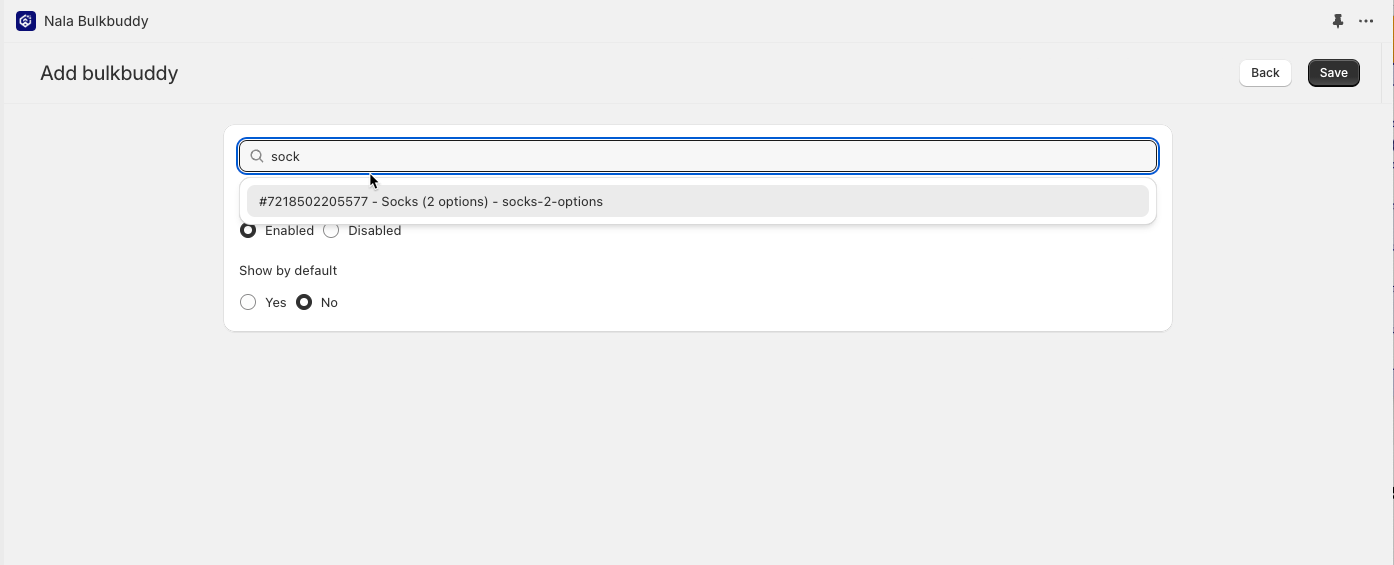
¶ Incorporating TieredPricing into Your Product Page
To display TieredPricing on your product pages, you must integrate the TieredPricing theme extension. Here's how to do it: Start by navigating to the theme page via 'Sales channels > Online Store'.
Select the 'Customize' button, then access the top dropdown menu and choose 'Products'.
Proceed to the default product menu to initiate adding TieredPricing to your product page.
In the left menu, under Product Information, opt to 'add block'. Look for TieredPricing, select the TieredPricing block provided by Nala TieredPricing App, and adjust its position so it sits between the price and variant picker blocks.
When TieredPricing is activated and the product has variants, the TieredPricing button will appear right below the price and above the variant selection options. If it doesn't show up immediately, find a product that meets the minimum variant requirement set in your settings. Once you're satisfied with the preview, hit save to apply the changes to your site.
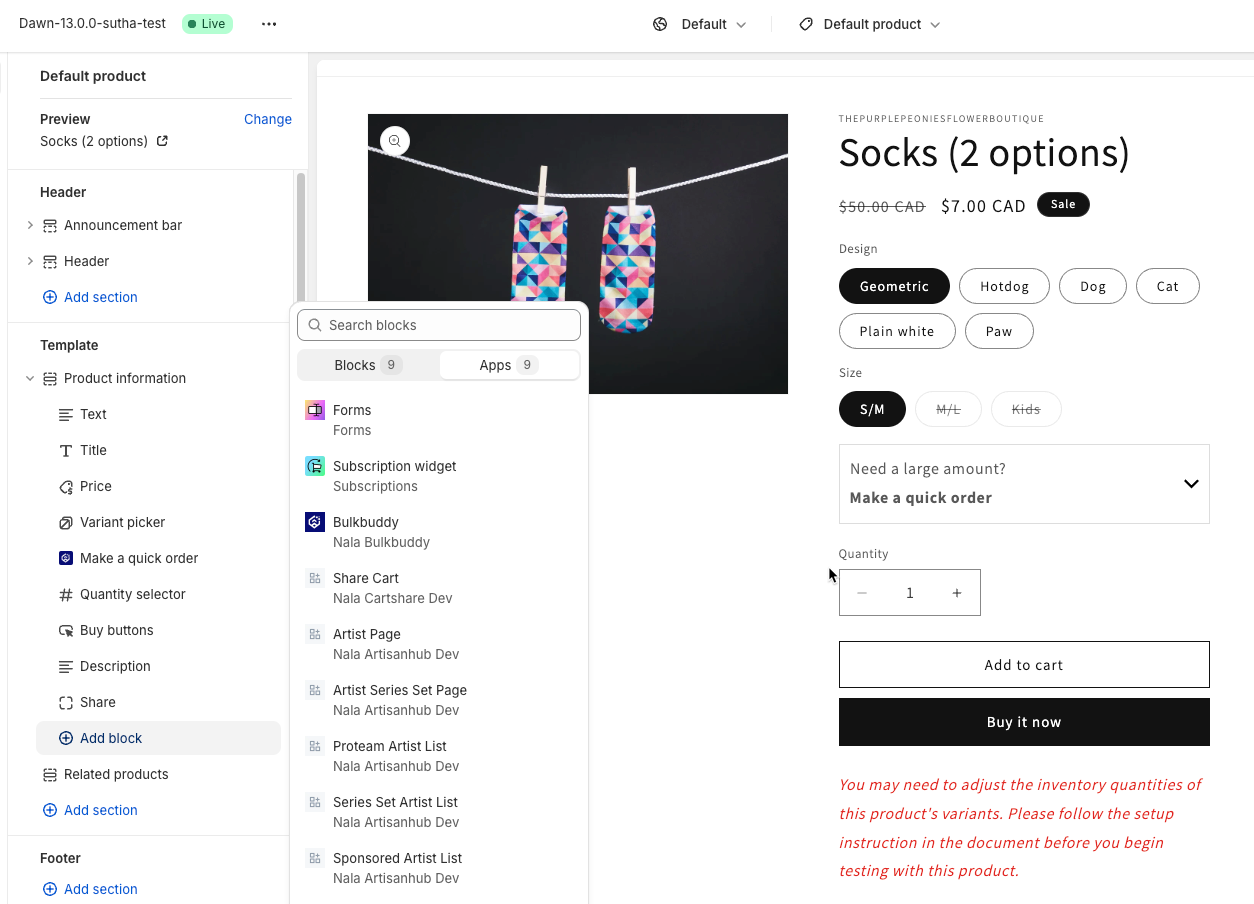
¶ List page
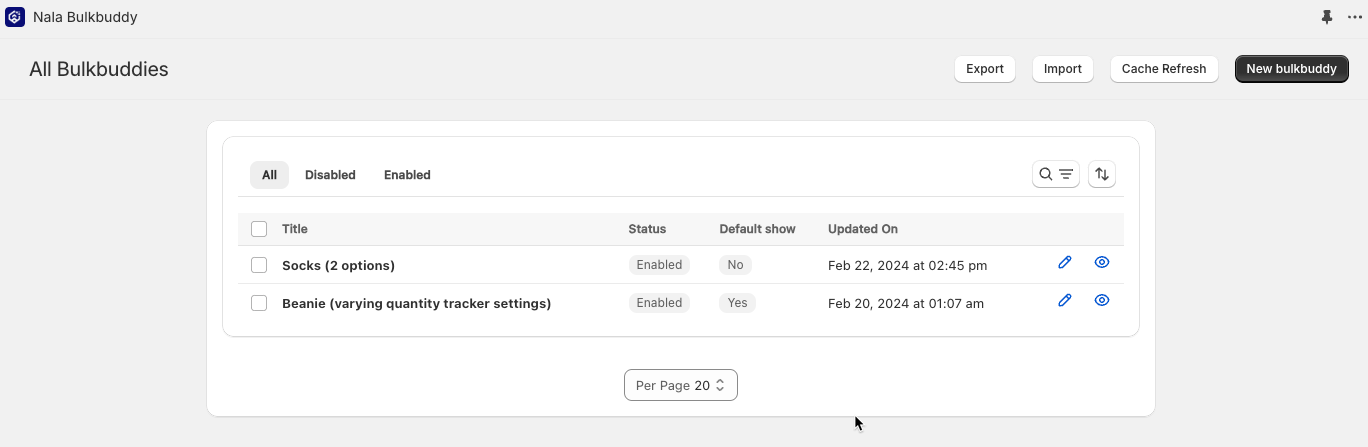
¶ Product page